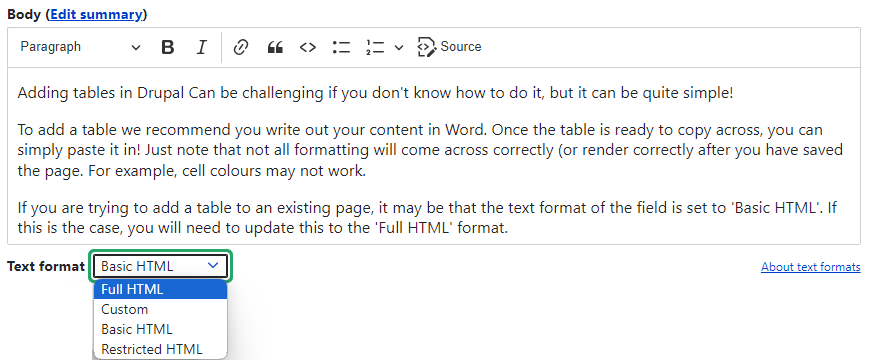Adding tables
Adding tables in Drupal can be challenging, but if you follow the below steps it will be simple.
To add a table we recommend you create a table with all your content in a Microsoft Word document first. Once the table is ready you can move it to Drupal. To do so, select and copy the table in the Word document. and paste it in the description field of a Paragraph with media on the Drupal page.
Note that not all formatting will come across correctly after you have saved the page. For example, cell background colours may not work.
If you are trying to add a table to an existing page, it may be that the text format of the field is set to 'basic HTML'. If this is the case, you will need to change this to the 'Full HTML' format, as per the screenshot below.